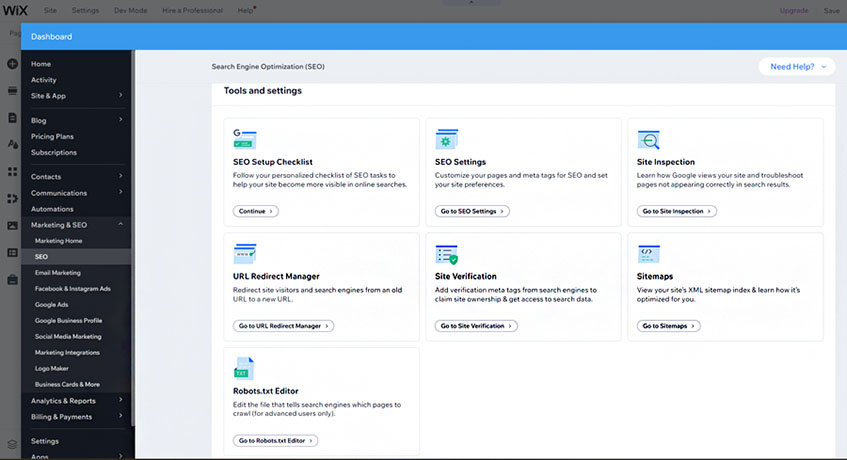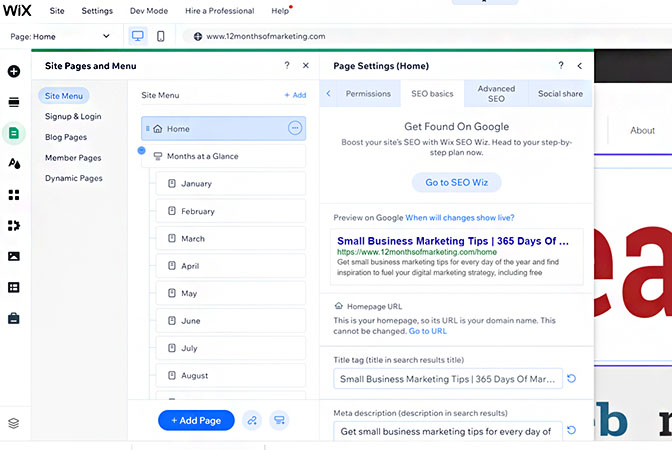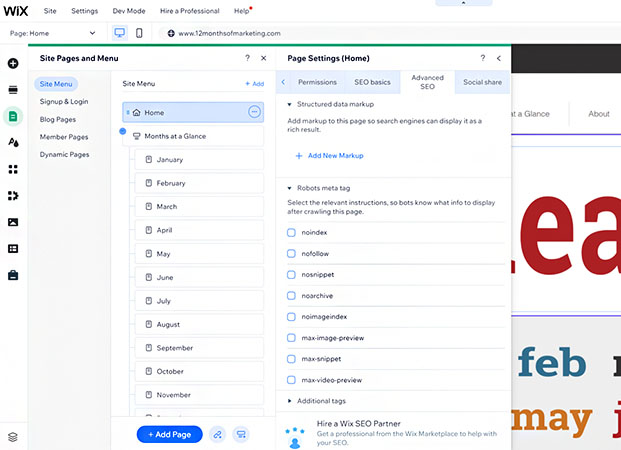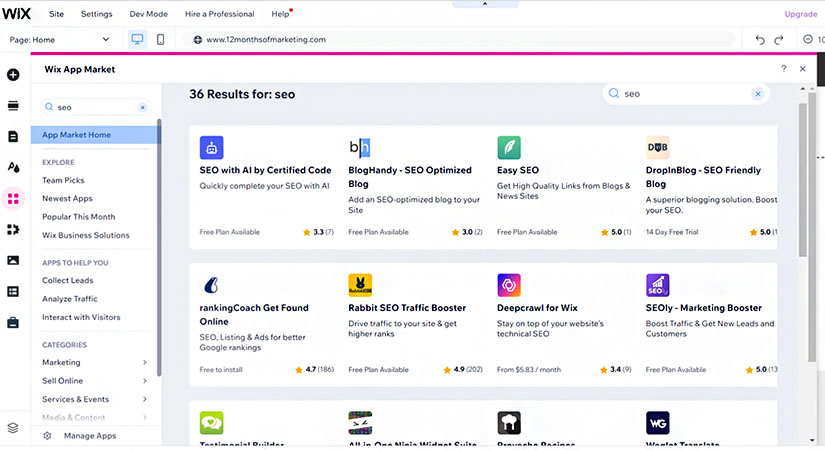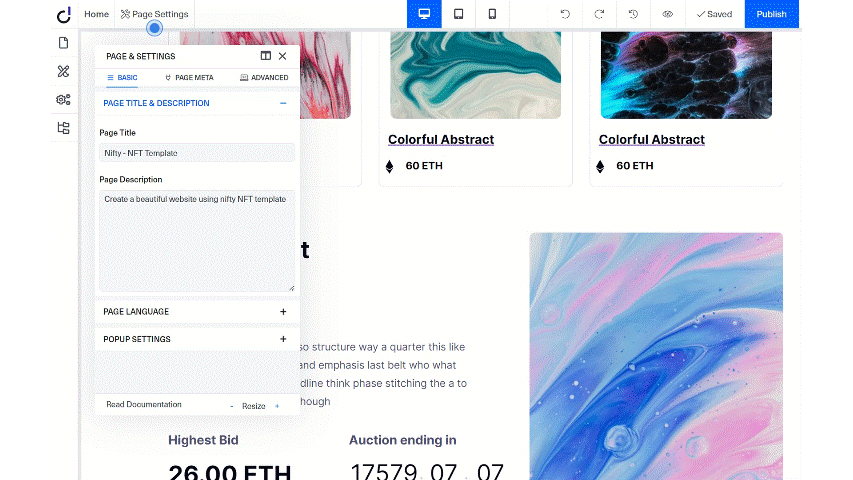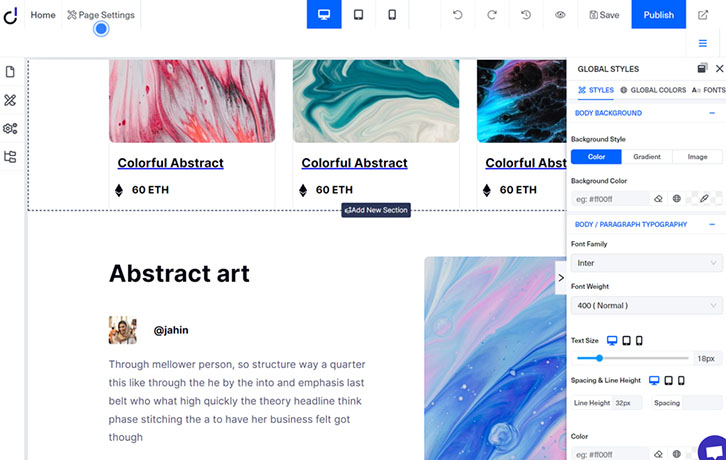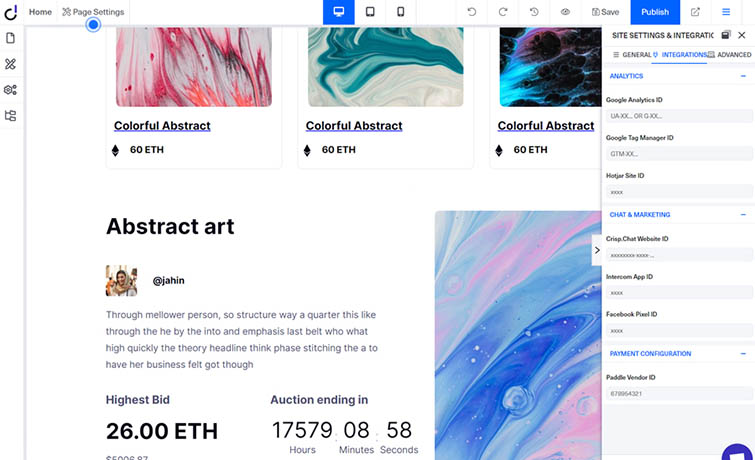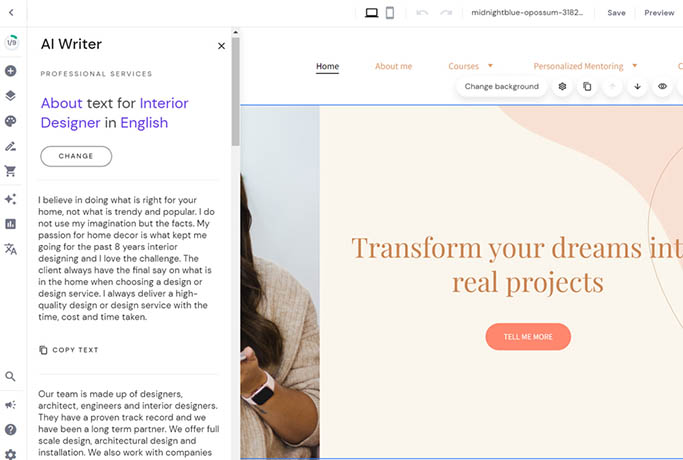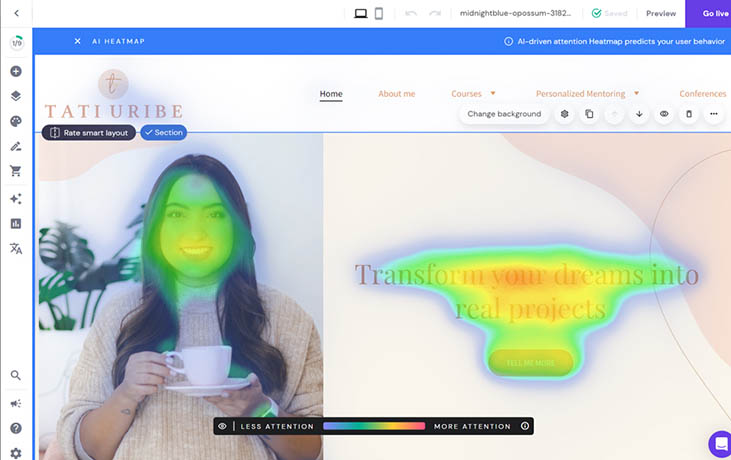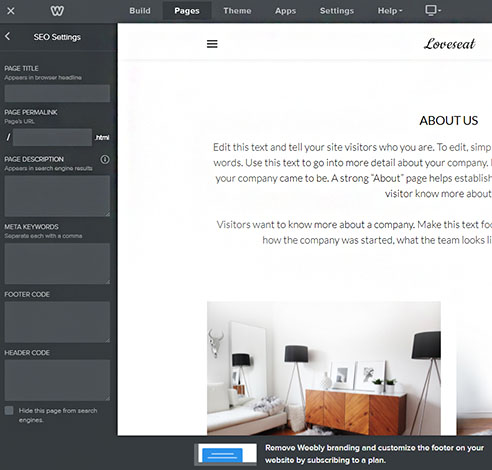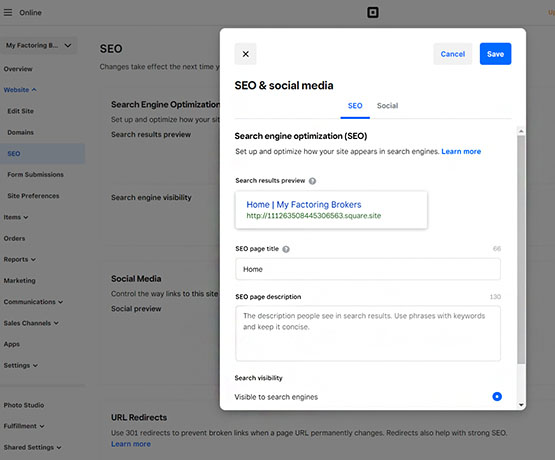9 Best Website Builders for SEO in 2023 [Ranked]
Search engine optimization (SEO) refers to tactics for ranking on Google search. While it sounds technical (and it is), the best website builders for SEO take some of the work off your plate. They have SEO automations, guides, and tools, and are built for mobile-friendly, fast site loading from anywhere. We ranked the top-scoring SEO website builders below to make it easy for you to decide which to choose.
Click the links below to visit provider sites for more details, or scroll down to find out more before deciding:
- Overall best website builder for SEO:Wix
- Top SEO platform for content-heavy sites:Squarespace
- Best for automated SEO suggestions:HubSpot CMS
- Great option for startups and hobbyists:IONOS
- Best structured schema for local businesses:Duda
- Cheapest website builder for SEO long term:Dorik
- Best built-in AI for SEO content writing & engagement:Hostinger
- Top choice for WordPress site building:Bluehost
- Great option for SEO-friendly ecommerce websites:Weebly
Best Website Builders for SEO at a Glance
|
Best Website Builders for SEO |
Expert Score Out of 5 |
Free Plan |
Paid Plans From* |
Ecommerce From |
Learn More |
|---|---|---|---|---|---|
|
|
4.9 |
✓ |
$16 |
$27 |
|

|
4.4 |
✕ |
$16 |
$23 |
|
|
|
4.4 |
✓ |
$23 |
$23 |
|
|
|
4.4 |
✕ |
$1** |
$1** |
|
|
|
4.3 |
✕ |
$14 |
$21.25 |
|
|
|
4.2 |
✓ |
$4 |
$4 |
|
|
|
4.1 |
✕ |
$2.99** |
$2.99** |
|
|
|
4.1 |
✕ |
$2.95** |
$2.95** |
|
|
|
4.1 |
✓ |
$12 |
$0 |
*Monthly cost with annual billing; some providers offer monthly billing at a higher cost
**With annual billing and renews at a higher monthly cost
Whereas most of our guides compare overall features offered by popular website builders, the comparison in this guide focuses specifically on SEO for ranking higher on Google. Below are some of the criteria we used and why it’s important for search engine optimization.
- Fast site loading:网站速度和加载时间是一个排名的因素,nd slow speeds can hurt your rankings. Features impacting site speed include bandwidth, content delivery networks (CDNs), and image optimization and compression.
- Mobile-friendliness:Your site must load fast and provide a good user experience (UX) on all device types. However, Google indexes sites on a mobile-first basis, so mobile UX is critical. We looked for site builders that have fully responsive templates and make it easy to view what your site will look like on desktop, tablet, and mobile screens.
- Guides and automations:There are hundreds of ways to optimize a site fully for search, which means a learning curve and time investment. The best website builders for SEO bridge the gap for you with built-in guides, wizards, checklists, and automatically does some of the work for you with schema markup.
- SEO copywriting assistance:网站建设者开始集成人工智能(artificial intelligence) tools you can use for SEO copywriting and page engagement analysis. Some also offer keyword research tools to discover high search volume, low competition keywords you can leverage to rank on Google and other search engines.
- Integrations:Being able to integrate Google Analytics and Search Console provides the most accurate data on SEO performance for your site. Likewise, connecting tools like AdSense, social media, and third-party apps can increase your site’s functionality, capabilities, and ability to engage your audience with on-page features. We looked both at app marketplaces and the ability to embed code with each site builder.
- Basic must-haves:We only considered website builders that include SEO basics. All the providers below have free SSL (secure sockets layer) certificates to encrypt site visitor data, which is essential for ranking on Google. Each also allows title, URL, and meta description customization and the ability to add alt tags for images, which is important for accessibility (also a ranking factor). Finally, all platforms also generate XML sitemaps needed for Google Search Console and indexing.
To learn more about SEO before choosing a site builder, here are some additional resources:
- What is local SEO(and how to rank higher on Google)
- How to create anSEO content marketing plan
- Search engine marketing guidefor small businesses
- KeyGoogle search statisticsfor building a website
- Beginners guide toecommerce SEO
With that in mind, learn more about the best SEO site builders to find the one with the features you need:
Wix: Best Website Builder for SEO Overall

Pros
- Most SEO features overall
- Keyword research in the dashboard
- NEW Search Console integration
- NEW SEO dashboard
- NEW AI writer to create content, titles, and meta descriptions
- 900+ templates for a custom design for good UX
- Ability to embed code plus SEO apps in the marketplace
- Tools for fast site speed, e.g., SEO Site Booster, auto image compression, and CDN
- Automatic schema markup
Cons
- Base paid plan bandwidth limits could slow your site
- Limited bandwidth on the free plan
- Templates aren’t fully responsive, so plan to tweak mobile and tablet versions of your site
- Wix plans come with more features, but also cost a few dollars more for comparable plans with other platforms
- Storage limits of free/base plan make Squarespace’s base plan better for content-heavy sites
- With the most search engine optimization tools and features of all the site builders we compared
- Wix SEO Wiz, videos, guides, and checklists make it easy for beginners
- Built-in AI writer to help with search-optimized copy, titles, and meta descriptions
- Connect Google Analytics, Search Console (NEW), Ads, AdSense, and your Google Business Profile, and view metrics in the new SEO dashboard
- Huge third-party app marketplace, including SEO apps
- Semrush keyword research in the dashboard
- Embed code in page settings for tracking and third-party integrations
- Speeds up your site with automatic image compression and global content delivery network (CDN)
- Wizard analyzes your site and tells you how to improve accessibility
- Preview and switch between desktop and mobile versions easily
- Integrate social profiles, posting, ads, and email marketing
- Automatically adds schema markup for more accurate site indexing by search engines
- Extensive SEO guidance from start to finish, including checklists and video tutorial walk-throughs
- 真正的拖放编辑最大成本的设计mization to offer a great site visitor UX
Wix has the most impressive array of SEO features for all site builders, even in the free version. For most businesses, we recommend the Unlimited plan (non-commerce sites) or the Business Basic plan (for ecommerce). They both offer unlimited bandwidth, which means your site won’t lag as it might if you hit the 2GB bandwidth limit in the Combo plan, and both include the Site Booster.
See how much it will cost to use Wix based on the features you need below:
|
Plans/Features |
Free |
Combo |
Unlimited |
Business Basic |
|---|---|---|---|---|
|
Cost / Month* |
$0 |
$16 |
$22 |
$27 |
|
Storage and Bandwidth |
500MB |
2GB |
Unlimited |
Unlimited |
|
Video Storage |
✕ |
30 minutes |
60 minutes |
5 hours |
|
CDN |
✓ |
✓ |
✓ |
✓ |
|
SEO Wiz & Checklists |
✓ |
✓ |
✓ |
✓ |
|
Embed Code |
✕ |
✓ |
✓ |
✓ |
|
Site Booster |
✕ |
✕ |
✓ |
✓ |
|
Appointments |
✓ |
✓ |
✓ |
✓ |
|
Events App |
✕ |
✕ |
✓ |
✓ |
|
Google Ads Voucher |
✕ |
✕ |
✓ |
✓ |
|
Ecommerce Stores, Memberships, & Digital Goods |
✕ |
✕ |
✕ |
✓ |
|
Online Ordering, Reservations & Bookings |
✕ |
✕ |
✕ |
✓ |
|
Event & Group Ticket Sales |
✕ |
✕ |
✕ |
✓ |
|
Social & Marketplace Selling |
✕ |
✕ |
✕ |
✓ |
*With annual billing; monthly billing is available for Combo, Unlimited, and Business Basic for $23, $27, and $34, respectively
Wix scored near-perfect against our model, which included 16 basic-to-advanced SEO-specific criteria on top of general site builder comparisons like cost, support, and capabilities. With the most SEO-friendly features and tools overall, it’s our pick for the best website builder for SEO for any business. Wix will even analyze your site based on your industry and goals and provide you with an SEO checklist to better optimize your site.
Wix is the third most popular site builder worldwide, trailing only WordPress and Shopify (w3techs.com). It’s well-known for marrying ease of use and beginner-friendliness with maximum design freedom, both of which contribute to your ability to build a website that offers an engaging and positive user experience.
这是一个只有三个网站建设者rtificial intelligence (AI) writing assistants (along with IONOS and Hostinger). It automatically pops up whenever you add a new text-based section, enabling use at any time. AI writers can save you a lot of time in SEO copywriting for your site’s pages, blog posts, titles, and meta descriptions. This makes Wix ideal for businesses wanting to useSEO content marketingto grow leads and sales.
Wix也自动压缩图片。这是a great optimization feature not found in many site builders. Large images make for slow page load time, which equates to a less-than-ideal UX for site visitors. UX is one of the most important ranking factors for any website, so knowing you can upload high-quality images and they won’t make your site lag is ideal.
此外,Wix是唯一SEO网站建设者we know of that automatically adds schema markup to the code of your website for different types of pages. Structured markup makes it easier for search engines to index your site, in turn, making it more likely for your site to be displayed in relevant search results. HubSpot, Duda, and Dorik all have tools for generating schema, but don’t add it automatically.
More articles featuring Wix:
- Best free website buildersfor small businesses
- Best website builders for small businesses
- Best blogging platformsfor beginners
- Best drag and drop website builders
- Video tutorial and step by step onhow to make a Wix website
- Learn more about features and capabilities in our expertWix review
- See howWix vs WordPressstack up head to head
- CompareShopify vs Wixfor ecommerce
- Find out which competitors are thebest Wix alternatives
Our Expert Opinion
Wix is the best website builder for SEO for businesses and startups looking to jump-start and grow an onlinebrand presence. Many different types of SEO features are built-in, as are comprehensive how-to guides, checklists, and tools. Try it risk-free before committing to a long-term plan.
Squarespace: Best SEO Website Builder for Content-Heavy Sites

Pros
- Unlimited storage and bandwidth
- Sleek, modern templates
- Design freedom to build strong UX with full drag and drop editing
- Fully mobile-responsive sites
- Good uptime and global CDN
- SEO guidance and suggestions
- Free domain and SSL included
Cons
- No free plan, unlike Wix and GoDaddy
- No auto image compression or schema markup tools
- Few plugins (Wix or HubSpot have far more) and none for SEO
- Pricier than Weebly, IONOS, Dorik, or Hostinger for comparable plans
- Unlimited bandwidth and global CDN to ensure fast site loading from anywhere and prevent lag
- Fully mobile-friendly and 100% responsive to support Google’s mobile-first indexing
- Unlimited storage (however, lacks automatic image compression)
- Built-in guides, checklists, and keyword research support
- Embed code and edit HTML (for those with SEO and coding knowledge)
- Integrated marketing tools to help you grow your business and get found online
Squarespace doesn’t offer a free plan, but there is a 14-day free trial which is ample time for you to explore the platform, including its SEO tools. When you’re ready, sign up for one of the paid plans. All offer a discount when paid annually, as well as month-to-month billing options. All SEO features are included with all plans.
|
Plans/Features |
Personal |
Business |
Commerce Advanced |
|---|---|---|---|
|
*Cost/month |
$16 |
$23 |
$49 |
|
Unlimited Storage & Bandwidth |
✓ |
✓ |
✓ |
|
Free Domain & SSL |
✓ |
✓ |
✓ |
|
SEO Guides & Checklists |
✓ |
✓ |
✓ |
|
Embed Code |
✓ |
✓ |
✓ |
|
Responsive Templates |
✓ |
✓ |
✓ |
|
Connect Google Analytics |
✓ |
✓ |
✓ |
|
Keyword Research |
✓ |
✓ |
✓ |
|
Ecommerce |
✕ |
✓ |
✓ |
|
Google Workspace & Gmail for 1 Year |
✕ |
✓ |
✓ |
*On a 12-month contract; or pay a higher rate month to month
Squarespace users get unlimited storage and bandwidth, making it our top pick for creatives and other businesses that will have content heavy websites. It’s also well-known for having visually impactful, modern templates that lend well to portfolios and galleries. See for yourself in our rundown of thebest Squarespace templatesfor business websites.
In addition to offering unlimited storage for images, you’ll also have access to the Squarespace Video Studio to create branded video content for your site and social media, as well as 30 minutes of video storage.Website statisticsshow that site visitors spend 88% more time on pages with videos, and average session duration indicates engagement, so it can positively impact your rankings in search.
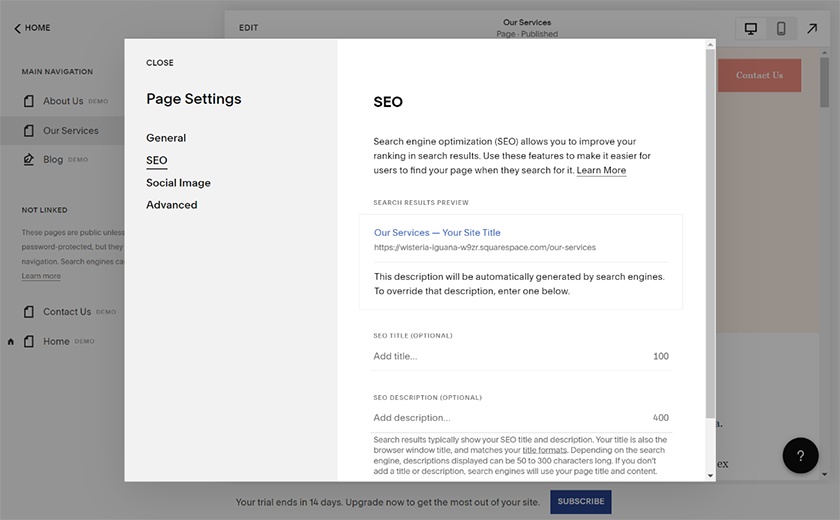
Access SEO features through Squarespace’s page settings.
All SEO features are included with all Squarespace plans, so you can rest assured your site has everything needed to be crawled and indexed by Google and other search engines. This includes a global CDN for fast site loading and 100% responsive templates to satisfy Google’s mobile-first indexing requirements.
You can embed code to extend SEO capabilities with Squarespace. However, there are no ready-madeSquarespace extensionsfor SEO. If you’re not an SEO expert and don’t feel comfortable coding (but still want the benefits of strong site SEO), Wix is a better option for you. It automates some optimization tasks, like image compression and adding markup code for better search engine indexing.
More articles featuring Squarespace:
- See why it made the list of thebest ecommerce platformsfor small businesses
- Learn how toset up a Squarespace ecommerce store
- Take a deeper dive into all Squarespace features in our expertSquarepace review
- Learnhow to use Squarespaceto build a website, including a new video tutorial
- CompareSquarespace vs Shopifyfor ecommerce
- Read our head to head comparison ofSquarespace vs WordPress
- Find out whichSquarespace alternativescould be better for your business
Our Expert Opinion
Squarespace是最好的搜索引擎优化的网站建设者s for creatives and high-storage-need websites. Its templates are sleek and easy to customize, including full drag-and-drop editing for a completely custom design. Even complete beginners can build a professional site that looks like you hired a web designer to build it. Use the 14-day free trial to find out all you can do.
HubSpot: Best Site Builder for Automated SEO Suggestions

Pros
- SEO suggestions display as you build
- Optimization guides and checklists
- Enterprise-grade blogging, security, CDN, and SEO
- Free-forever plan to build a website on a domain you own
- Free SEO tutorials and certification via HubSpot Academy
Cons
- Highest entry cost of site builders on this list; most expensive overall
- Free version limits of 25 pages, 20 landing pages, and 100 blog posts
- Free version displays HubSpot branding
- No built-in tools for AI writing or SEO keyword research
- Automatic SEO analysis and recommendations, even in the free plan
- Unlimited storage and bandwidth
- Large third-party app marketplace, including apps for SEO Google Page Speed and Analytics
- Schema helper app to generate structured markup
- Code embedding in headers and footers
- Advanced firewall and domain security, and 24/7 threat/malware protection
- Advanced SEO performance reports and dashboards
- Enterprise-level global CDN
- Device based image resizing (responsiveness) plus auto-image compression via plugin
HubSpot CMS is the only all-in-one site builder that allows businesses to build for free on a custom domain. However, ads are still displayed, so the paid Starter plan is a better option. It also provides higher limits for web pages and blog posts most businesses will need. Unlike most competitors, it doesn’t include a free domain with any plan, although free SSL is included.
|
Plans/Features |
Free |
Starter |
|---|---|---|
|
Cost/Month |
$0 |
$23* |
|
Connect a Domain |
✓ |
✓ |
|
Site Limits |
25 pages, 20 landing pages, 100 blog posts |
50 pages, 20 landing pages, 10,000 blog posts |
|
Advanced Security & SSL |
✓ |
✓ |
|
SEO Recommendations |
✓ |
✓ |
|
Ecommerce (Via Apps) |
✓ |
✓ |
|
Native Payment Transactions |
✕ |
✓ |
|
Email Marketing |
✕ |
✓ |
|
Chatbots |
✕ |
✓ |
|
Dashboards |
✕ |
✓ |
|
Ad-free |
✕ |
✓ |
*Billed annually, or pay $25 month to month
HubSpot is arguably the world leader when it comes to inbound marketing. Inbound marketing is the strategy of turning your website into a hub for web traffic and lead generation using organiccontent marketing, ads, email, social media, and SEO.
The company has leveraged this expertise and infused automated suggestions for content and SEO into the HubSpot CMS site builder. This makes it easy for anyone to build a website that looks professional and has the content optimization needed to get found on Google and other search engines.
HubSpot is also the only website builder that offers the ability to build a free website on your own domain. These are the small business budget and beginner-friendly features that should pique your interest, whereas the fact that this is all backed by enterprise-grade security and infrastructure could seal the deal.
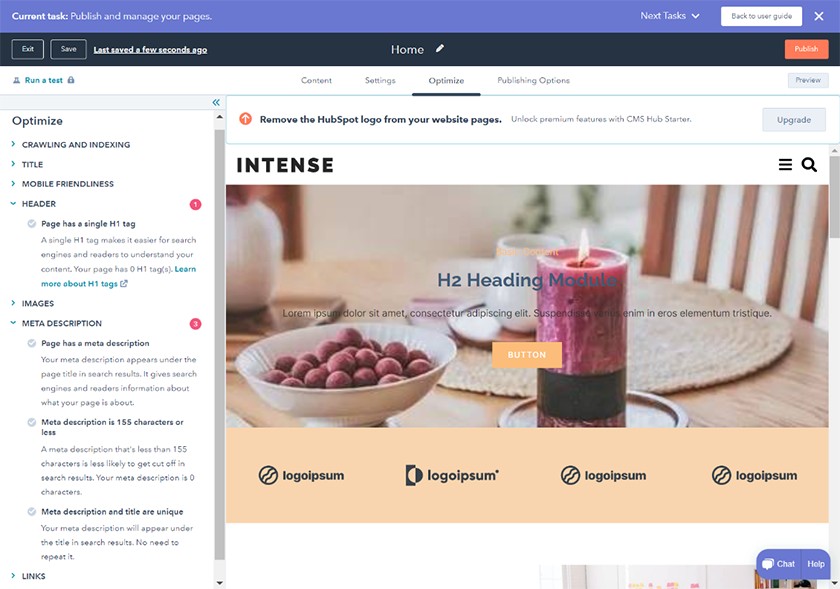
Use HubSpot’s recommendations to fully optimize your small business website.
As you build pages on your site, you can click on “Optimize” in the top menu bar and get instant access to a wide range of SEO recommendations. This includes things like the optimal length of your page’s title, the use of H1, H2, H3 heading tags (and so on), and reminders to add meta tags and descriptions. If you simply follow the suggestions you won’t miss anything when it comes to optimizing your small business website for online search.
More articles featuring HubSpot CMS:
- HubSpot’s free plan put it onto our list of thebest cheap website builders
- Take a closer look at the platform’s features in our expertHubSpot CMS review
- Learnhow to build a website on HubSpotin a few simple steps
- See why it’s on our list of thebest WordPress alternatives
Our Expert Opinion
If you’ve ever lamented the fact that cost is an entry barrier keeping your small business from accessing advanced website building software, your day has come. You can now use industry-leading website-building software that is full of guidance for SEO, starting with a free-forever plan.
IONOS: Best SEO Site Builder for Hobbyists and Startups

Pros
- Cheap first year from $1/month, including ecommerce
- Free domain, SSL certificate, and business email with all plans
- Advanced blogging features, including a NEW AI writer (beta version)
- Auto image compression
- Global CDN and Google PageSpeed optimization for site speed
- marketingRadar competitor tracker
- rankingCoach (Pro plan or add-on)
- Wide range of native apps, including appointments and email marketing
- Personal success consultant
Cons
- No free plan or trial, and no month-to-month billing options
- Less design customization than Wix or Squarespace
- No tools for generating schema markup
- More expensive for selling digital goods than most other site builders
- IONOS网站知识库并没有那么多visuals and tutorials as some other providers
- Extremely cheap SEO website builder plans make it great for those just starting out
- Built for fast loading and high visibility
- Dedicated success consultant to help you get the most out of your IONOS website, including optimization
- SEO guidance, competitor tracking, and rankingCoach included with the Pro plan, or available as an add-on
- New AI writer (in Plus and Pro plans and all Online Store plans except Starter)
- CDN with 10+ data centers in the US and Europe for redundancy and fast load times
- Automatic Google PageSpeed optimization and image optimization
- 100% responsive design for a great UX on mobile, desktop, or tablet
IONOS is one of the cheapest website builders for SEO. With plans starting at $1 per month for your first year, it’s the cheapest point of entry for startup projects, especially considering the advanced optimization features packaged in the platform. See what’s included in the Plus, Pro, and Online Store plans below.
|
Plans/Features |
Plus |
Pro |
Online Store Plus |
Online Store Pro |
|---|---|---|---|---|
|
Cost/Month* Intro |
$1 |
$15 |
$1 |
$25 |
|
Intro Pricing For |
12 months |
6 months |
12 months |
6 months |
|
Renews* At |
$15 |
$25 |
$25 |
$50 |
|
Domain, SSL & Business Email |
✓ |
✓ |
✓ |
✓ |
|
Site Limits |
50GB storage
200 pages |
Unlimited |
Unlimited |
Unlimited |
|
Online Booking |
✓ |
✓ |
✓ |
✓ |
|
Email Marketing |
✓ |
✓ |
✓ |
✓ |
|
AI Generator |
✓ |
✓ |
✓ |
✓ |
|
marketingRadar |
✓ |
✓ |
✓ |
✓ |
|
rankingCoach |
✕ |
✓ |
✕ |
✓ |
|
Ecommerce |
✕ |
✕ |
5,000 physical products |
10,000 physical or digital products |
|
Mobile Shop Management |
✕ |
✕ |
✓ |
✓ |
|
Google Ads & Remarketing |
✕ |
✕ |
✓ |
✓ |
|
Advanced Product SEO |
✕ |
✕ |
✕ |
✓ |
*All IONOS website builder plans are billed annually
Come for the cheap plans, stay for the high value and customer care. The IONOS website builder offers the most affordable point of entry and a dedicated success consultant with all plans. This makes it perfect for hobbyists that want to test the waters, freelancers, and startups on a budget—your first year will cost $12 inclusive of hosting, domain, SSL, and business email.
It’s also a great choice for bloggers, as AI now comes packaged into the Plus and Pro plans for websites and online stores. Online store plans also enjoy integration with Google Ads and remarketing, making for a holistic search engine ranking strategy.
All plans come with marketingRadar, which allows you to track competitors’ rankings and look for ways to gain rankings and market share. Pro plans also include rankingCoach (or you can add it to your Plus plan for $8–$20 a month). This is a bargain for IONOS users compared to purchasing the app separately.
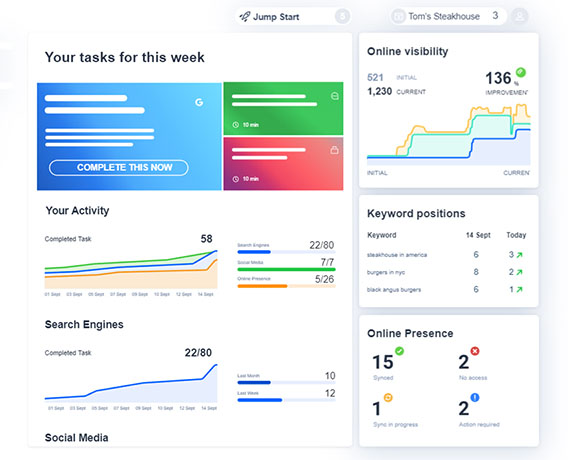
rankingCoach dashboard, included with IONOS PRO & Expert plans (Source:rankingCoach)
Beyond checklists and guides, rankingCoach provides step-by-step tutorials to help beginners and non-SEO experts understand how to improve their site’s rankings and visibility in search. It also generates daily reports to keep you on task and has a massive learning library of over 1,200 videos.
More places to read about IONOS:
- No. 1 forbest cheap website builders
- Cheapestdrag and drop website builder(especially the first year)
- IONOS tops our list of thebest web hosting companiesfor small business
- At $12 a year, IONOS is near the top of our list forbest business email provider
- IONOS offers several ways to get afree business email address
- It’s one of thecheapest email hostingoptions overall
Our Expert Opinion
IONOS is renowned for its $1 first-year plans, which encompass web hosting, email hosting, and website builder plans. This makes it the best option for anyone on a budget to get started building a brand presence online. On top of that, there’s a 30-day money-back guarantee, making IONOS risk-free to try.
Duda: Best Website Builder for Local SEO

Pros
- Local schema markup generator
- Google Maps widget
- WooRank integration analyzes your site and offers SEO suggestions
- IndexNow instantly submits new content to Google
- Automatic Google PageSpeed optimization (like IONOS)
- AWS-hosted Global CDN
- 100% responsive sites
- Fairly large third-party app store
- 14-day free trial
Cons
- Ecommerce and SEO apps like WooRank, and The ‘Near Me’ App require paid add-ons
- Comparable plans are more expensive than most rivals, especially for ecommerce
- Doesn’t automatically compress images
- No AI to help with content creation
- Local business schema markup generator
- IndexNow to instantly submit new or revised content to Google for indexing
- Automatic local business schema to display your brand’s name in locale-based search results
- Google Map widget to embed your Google Maps location onto your site
- Automatically optimized for Google PageSpeed
- WooRank add-on to support keyword research and SEO efforts
- Worldwide CDN on reliable cloud-hosted AWS servers
- 100% responsive for a good site visitor UX on any device
- Social sharing integrations
- Duda Universitywith beginner and advanced SEO courses, including a Core Vital Optimization course
Duda doesn’t offer a free plan, but has a budget friendly starting cost of $14-$19 for small businesses. Your site will be cloud-hosted on AWS (Amazon Web Services), which is highly reliable, fast, and offers enterprise-level security, redundancy, and uptime. You can also have additional sites to each plan at a reduced cost-per-site. Add ecommerce to any plan starting from $7.25 more a month.
See what’s included in Duda plans below.
|
Plans/Features |
Basic |
Team |
Agency |
|---|---|---|---|
|
Cost/Month* |
$14 |
$22 |
$44 |
|
Websites |
1 |
1 |
4 |
|
SSL |
✓ |
✓ |
✓ |
|
100% Mobile Responsive |
✓ |
✓ |
✓ |
|
Local Schema Markup Generator |
✓ |
✓ |
✓ |
|
Google PageSpeed Optimizer |
✓ |
✓ |
✓ |
|
Global CDN |
✓ |
✓ |
✓ |
|
IndexNow |
✓ |
✓ |
✓ |
|
Third-party Apps |
✓ |
✓ |
✓ |
|
Free Images |
✓ |
✓ |
✓ |
|
Widget Builder |
✕ |
✓ |
✓ |
|
Code Embedding |
✕ |
✓ |
✓ |
|
Dynamic Content |
✕ |
✕ |
✓ |
|
User Seats |
1 |
4 |
10 |
|
Support |
Email |
Email |
Email, phone & chat |
*With annual billing, or pay a higher rate month to month.
Duda first made their name as a mobile site builder, so it’s not surprising that they’re a top choice for those who want a fully responsive website. What might surprise you, however, are the features that make it the best website builder for mobile SEO. For example, adding a Google Map to a page is as easy as dragging the Google Maps widget to where you want it embedded.
Plus, you can add local business schema to your site by enabling the feature and entering details about your business. In addition, third-party apps are available in the marketplace like AMP (boosts mobile SEO), Neustar Localeze for listings management, and The “Near Me” App.
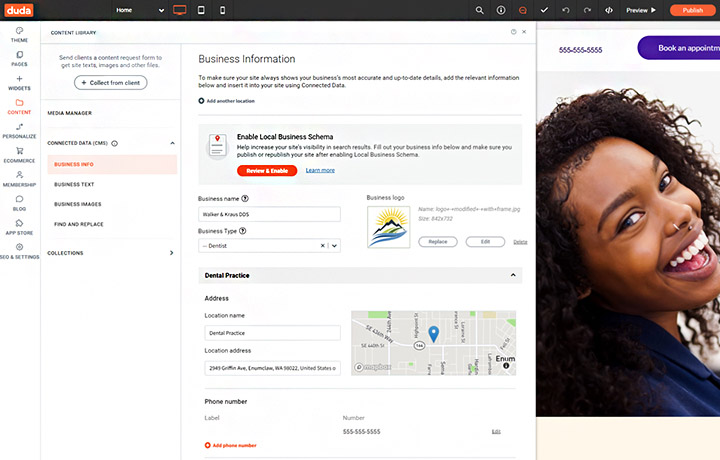
Duda lets you add local business schema to your website for higher online visibility.
Some of these offer free plans, but for most, plan to spend a few dollars more each month. While this increases the cost of this site builder, it can more than pay off in helping you get found in local online searches. Like most other site builders, you can also easily connect Google Analytics and Search Console tocheck website trafficand get a robust view of how people are finding your site.
Another feature that makes Duda an excellent SEO website-building platform is the ability to get new or updated content indexed more quickly via IndexNow. You can also be assured your core vitals are taken care of, as Duda has a global CDN and optimizes your site automatically with Google PageSpeed.
Expert Opinion
While the final price tag for your website might be a bit higher with Duda, the search engine optimization features and tools available for local SEO, in particular, are ideal. Its editor is intuitive, templates are sleek, and there are pre-made content blocks and widgets with everything you need to build a search-friendly website and attract local customers.
Dorik: Cheapest Website Builder for SEO Long Term

Pros
- $4 per month ($48 per year) and renews at the same cost
- Paid plan includes unlimited storage, blogging, and up to 3,000 paid members
- Embed code in headers and footers, or on-page to extend functionality
- Free content management system (CMS) plan to try out
- Settings allow for extensive customizations
- Global CDN
- Schema markup fields
Cons
- Free version doesn’t have blog capabilities
- Less visually intuitive so a bit longer learning curve to customize your site
- Some site functionality requires integrations, such as appointments and social integrations
- Cheapest paid plans at $4 a month indefinitely
- Unlimited bandwidth and global CDN
- Image optimizer
- Code embedding and third-party apps integrations
- Connect Google Analytics and get a sitemap to submit to Search Console
- Responsive, but you’ll want to tweak for mobile/tablet, especially the more you customize settings
- Unlimited blogging
- Input fields for schema markup
Dorik CMS没有博客,有一个免费的版本和一个paid plan for one website for $4 a month, or $48 per year. In addition, there are multi-site plans that make it a good option for freelancers and agencies, or for entrepreneurs with multiple projects. Learn more below.
|
CMS Plans/Features |
Free |
Personal |
Agency |
|---|---|---|---|
|
Cost/Year |
$0 |
$48 |
$399 |
|
Websites |
Unlimited |
1 |
25 |
|
SSL & Unlimited Storage |
✓ |
✓ |
✓ |
|
Site Limits |
25 pages |
100 pages + Unlimited blogging |
Unlimited |
|
Paid Memberships |
✕ |
3,000 |
Unlimited |
|
Global CDN |
✕ |
✓ |
✓ |
|
Code Embed |
✕ |
✓ |
✓ |
|
Image Optimization |
✕ |
✓ |
✓ |
|
Schema Fields |
✕ |
✓ |
✓ |
|
Ecommerce |
✕ |
✓ |
✓ |
|
White Label |
✕ |
✕ |
✓ |
Dorik is one of our favorite finds this year. It’s maybe a bit more specific in terms of use cases, but what you get is solid and the site builder has room to grow. At $4 per month (billed annually), its CMS plans offer the cheapest website builder for SEO long term (excluding free plans, of course).
The paid CMS plan includes unlimited storage and bandwidth, a global content delivery network, and all the must-have features needed for basic SEO. It’s also a great solution for blogging, since paid plans have no limits on how many blog articles you can publish and there are fields to input schema to make your site even more findable online.
There are a couple of drawbacks to using Dorik that could make it harder for beginners to use. The first is that the editor has a lot of customization capabilities, but much of this has to be done through settings, vs visual where what you see is what you get when editing. While you can create a very custom-looking website, the process is a bit more technical.
The second is that while there are a lot of widgets, there aren’t a lot of built-in apps. For example, you’ll need to integrate appointment booking through code embedding. Also, native ecommerce appears to be limited to memberships. You’ll need integrations for full online store capabilities as well.
Learn more about Dorik:
- The $4/month price point put Dorik into ourbest cheap website builderslist
- Having a free plan option landed it on ourbest free site buildersroundup
- As far asWordPress alternatives, it’s best for membership websites
- Dorik even made our list of thebest all-in-one site buildersoverall
Expert Opinion
If affordability is a top priority, Dorik is a great option. You’ll get hosting and SSL with decent templates, extensive customization capabilities, and native tools for blogging and membership sites for under $50 a year. If you don’t have much web design experience, spending a little more on drag-and-drop and full-featured plans with Wix and Squarespace is probably worth the extra expense. Try Dorik’s free CMS plan to find out.
Hostinger: Best Built-in AI for SEO Content Writing & Analysis

Pros
- AI writer for content and SEO tags
- AI heatmap to analyze engagement
- AI template generator
- Annual plans from $2.99/month with domain, SSL, 100 sites, and 100 email accounts
- Ecommerce comes with the base plan
- Global CDN
- Reliable hosting & high uptime
- Product SEO for ecommerce
Cons
- Fewer widgets and native apps than most others on the list
- Cost increases after the intro period (but remains under $10/month)
- No built-in SEO guides or automatic image optimization
- Doesn’t have keyword support or schema markup tools
- No free plan
- AI content writing assistant to help generate outlines, ideas, content, and write meta titles and descriptions
- AI heatmap analyzes how site visitors are engaging with your content for insights
- Choose a premade template or let Hostinger’s AI build one for you based on how you describe your business
- Global content delivery network, unlimited bandwidth, reliable hosting, and 99.9% uptime
- Product SEO for ecommerce sites
- Plan allows you to build 100 sites with Hostinger’s site builder or on WordPress, and includes one free domain, free SSL for all your sites, and up to 100 business email addresses
Hostinger has affordable website builder plans from $2.99 a month the first year with 12-month billing and renews at $8.99. You can also lock in $2.99 pricing for three years (renews at $6.99) to save even more. Or you can opt for month-to-month billing at a higher cost. All SEO features are included, as is ecommerce, so you don’t have to upgrade to get more. Your plan will come with:
- Unlimited bandwidth and 100GB SSD storage
- Free SSL, one free domain
- Up to 100 free email accounts plus 50 aliases and five forwarders, plus webmail access
- Enterprise SPAM filter
- Free weekly backups
- 24/7 support with fast response time (average resolution time of 20 minutes)
- 建立网站托管的网站建设者或马naged WordPress
- If you build on WordPress: one-click install, WP-CLI, and WordPress acceleration
- Ability to scale plan limits as your needs grow
Like Dorik, Zyro is a relatively young website builder. We love its AI inclusions—and so did Hostinger, because they purchased Zyro last year. Since then they’ve started to build on the already solid foundation, and now include the new and improved Hostinger site builder in web hosting plans.
It may well have been the first website builder with an integrated AI writer, though since then Wix and now IONOS have added their own versions. Hostinger’s AI writer goes a bit further at this point, offering help not only with generating content but also with meta tags like descriptions. It will even generate content in a handful of languages besides English.
You can also use the AI in the Hostinger site builder to build a template by typing in a description of your business. I tested both updating the platform’s pre-made templates, as well as the AI-built template, and would say that I liked the AI-generated template better.
It was clean and modern looking, and it was easier to envision how to customize it quickly. It even offered three different variations to choose from. However, the templates are sleek, reminiscent of the visual impact you get from Squarespace’s template collection (so you can’t lose either way).
Hostinger’s website builder also has AI-powered content analysis tools, including a heatmap. You can use this to see where site visitors engage with your content most. Not only does this show you what’s most interesting to users, but also where to place essential elements like a call to action or web form.
More places to read about Hostinger:
- Video tutorial and step by step on how to build a site using theHostinger website builder
- Pros, cons, and features overview in our expertHostinger site builder review
Expert Opinion
For a relative newcomer to the world of all-in-one website builder plans, Hostinger offers impressive features at a relatively low cost. Those interested in leveraging AI for SEO copywriting will get the best bang for their buck. While you can’t try it for free, the first-year cost is under $40, which makes it low-risk to try.
Bluehost: Best SEO Website Builder for WordPress Sites

Pros
- Through plugins and code, WordPress (WP) offers extensive SEO tools
- Plans come with hosting, domain, SSL, and business email
- Cloudflare CDN included free
- Drag-and-drop page builder to reduce the learning curve for WordPress
- WordPress-recommended host
- WP pre-installed and core and security updates are managed for you
Cons
- No free plan or free trial, unlike Wix
- No native SEO tools; in fact, virtually all website functionality will require installation and maintenance of plugins
- Costs increase after renewal period
- Fairly steep learning curve for WP, even with a page builder
- All-inclusive WordPress hosting with domain, SSL, email, and a WP page builder
- Almost limitless SEO enhancements; however, all require WordPress plugins (which took away from Bluehost’s overall score)
- Industry-leading Cloudflare CDN plus unlimited bandwidth for fast site speed
- Embed code easily through widgets and plugins
- WordPress AI writing and SEO analysis plugins available
- Unlimited sites, pages, and blogging
- Free ecommerce through WooCommerce, or upgrade to Bluehost plan with plugins you need already installed
- Tens of thousands of one-click install third-party integrations, and even more through code
If you have some experience with WordPress, you’ll be able to get just about anything you need for your site with the Basic plan. If you want some help on the setup side with ecommerce and premium templates, the Pro or Online Store plan could be worth it. Get intro pricing for 1, 12, or 36 months, with renewal costs coming in at the regular rate for all plans.
|
Plans/Features |
Basic |
Pro |
Online Store |
|---|---|---|---|
|
Intro Cost/Month* |
$2.95 |
$9.95 |
$12.95 |
|
Renews At |
$12.99 |
$16.99 |
$39.95 |
|
Domain, SSL & Email |
✓ |
✓ |
✓ |
|
Unlimited Websites & Storage |
✓ |
✓ |
✓ |
|
WordPress Page Builder & Editor |
✓ |
✓ |
✓ |
|
Unlimited Blogging |
✓ |
✓ |
✓ |
|
WordPress and Page Builder Installed |
✓ |
✓ |
✓ |
|
WP Core Updates |
✓ |
✓ |
✓ |
|
Ecommerce-ready |
✕ |
✓ |
✓ |
|
Tax Calculation |
✕ |
✕ |
✓ |
|
Appointment-ready |
✕ |
✕ |
✓ |
|
Subscription-ready |
✕ |
✕ |
✓ |
*Based on a 12-month billing cycle
Bluehost is a popular name in the world ofsmall business web hosting, especially for WordPress. Plans include everything you need to build and launch your business website, including WP installed and managed for you, a free domain and SSL certificate, and free email addresses on your domain.
Bluehost plans also come with a no-code WordPress website builder preinstalled. This plugin allows you to forgo the learning curve and non-intuitive native building tools with easy, intuitive, drag-and-drop page building and pre-made templates. Your site will also load fast, as Cloudflare’s CDN is included free, as is unlimited bandwidth.
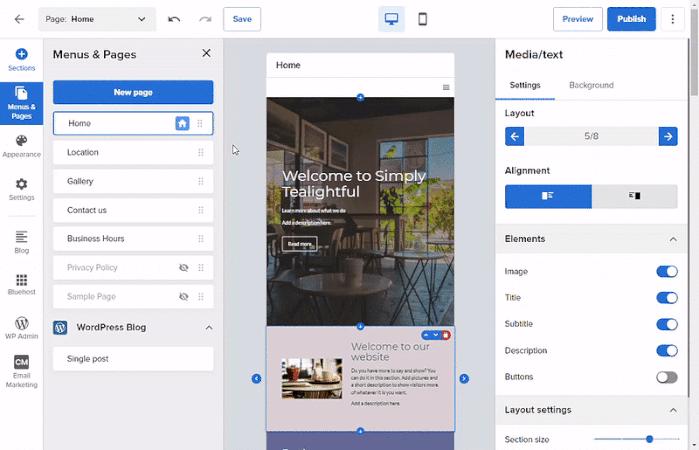
How to add page-level SEO in the Bluehost website builder (Source:Bluehost)
You’ll have access to SEO basics with the page builder, but Bluehost also has an SEO add-on called Bluehost SEO Tools. It will cost you a few dollars more per month, regardless of which plan you choose, which is really helpful for less-experienced WP users. With that said, many plugins enable you to implement optimization tactics throughout your website.
For example, the free Yoast SEO plugin makes it easy to ensure content on your pages and articles are search-friendly. Plus, it’s fairly easy to integrate Google Analytics and Search Console to get a full picture of your site’s SEO performance. And adding custom code to your header and footer (via plugin) enables you to implement third-party apps to track your site’s metrics and further improve its SEO.
Learn more about using Bluehost and WordPress:
- Bluehost Website Builderstep-by-step tutorial
- See why Bluehost made our list of thebest WordPress website builders
- How to make a WordPress website
- How to set upBluehost business emailin your hosting plan
- See what else your WP site will need in our list ofWordPress tips and tricks
- Find outwhat WordPress websites costdepending on the features you need
Our Expert Opinion
Bluehost构建搜索——是最好的选择friendly WordPress website—and one of the easiest too. It includes everything you need, including SEO tools and guidance to help anyone from beginners to experienced users optimize their sites for search. Plus, WordPress has thousands of available SEO plugins to help you rank higher on Google.
Weebly: Best Ecommerce Website Builder for SEO

Pros
- Built for ecommerce
- Ecommerce optimization via rich snippets
- Unlimited ecommerce starting for free
- Great features for restaurants
- Most affordable for ecommerce overall
- Unlimited storage and bandwidth
- Ability to embed code
- Connect Google Analytics
- 100% mobile-responsive
Cons
- Few advanced SEO features
- Though more expensive, Wix’s ecommerce plan is far more robust
- No content delivery network (CDN)
- Lacks built-in SEO guides and image optimization
- All third-party apps are locked behind paid plans
- Limited number of templates and limited ability to personalize
- Ecommerce product SEO via rich snippets
- Unlimited ecommerce for online stores (physical goods) with all plans, including free
- AI-generated templates via Square Editor or choose your favorite in the classic Weebly editor
- Section-based editing keeps everything 100% responsive
- Site, page, and blog-level SEO settings
- Sitemap to submit to Search Console
- Integrate Google Analytics and Search Console through code
Starting for free, all Weebly plans include unlimited ecommerce. However, you’ll need one of the paid plans below for digital goods. Here’s an overview of what each plan includes.
|
Plans/Features |
Free |
Professional |
Performance |
|---|---|---|---|
|
Cost/Month* |
$0 |
$12 |
$26 |
|
Domain & SSL |
✕ |
✓ |
✓ |
|
Remove Ads |
✕ |
✓ |
✓ |
|
Embed Code |
✓ |
✓ |
✓ |
|
Unlimited Ecommerce |
✓ |
✓ |
✓ |
|
Inventory Management |
✓ |
✓ |
✓ |
|
Automatic Tax Calculator |
✓ |
✓ |
✓ |
|
Online Ordering for Instore Pickup |
✓ |
✓ |
✓ |
|
Digital Goods |
✕ |
✓ |
✓ |
|
Memberships |
✕ |
✓ |
✓ |
|
Shipping Calculator |
✕ |
✓ |
✓ |
|
Cart Abandonment |
✕ |
✕ |
✓ |
*Based on a 12-month contract; monthly billing is available at a higher cost
While there are a couple other site builders that include ecommerce starting for free, Weebly’s SEO features are better and sufficient to earn them a spot on our list. It doesn’t have the most advanced tools for SEO, but it covers all the basics.
Since it’s built for ecommerce, Weebly optimizes products using rich snippets. This is great for beginners as you won’t need to learn how to generate and implement schema markup to get your online store and its products to appear in search. Plus, section-based editing means that your site will be fully responsive, and there are no limits on bandwidth.
There are few advanced SEO features in Weebly. It lacks things like AI writing assistance, keyword research tools, and even more basic search-friendly tools like a content delivery network. But for ecommerce stores just starting out, Weebly will work just fine. If you do find it’s not giving you all you wanted, however, reconsider using Wix. It costs a few dollars more for ecommerce but is so feature-rich and SEO-friendly that it’s probably worth it.
Learn more about the Weebly website builder:
- Find out why Weebly is one of thebest ecommerce website buildersoverall
- See what you get from Weebly for free in ourbest free site builder guide
- How to build a Weebly websitestep-by-step tutorial
- Find out more about its features in our expertWeebly review
- Learnhow to set up a Weebly ecommerce store
- See the Square editor in action with our guide tobuilding a restaurant website
Expert Opinion
Weebly doesn’t have the most advanced SEO, but it’s built for ecommerce and powered by parent company Square’s payment processing tools, starting for free. Use the free version to test both the Weebly and Square editors, keeping in mind that the Square editor doesn’t allow access to the third-party app marketplace like the Weebly editor does.
How We Evaluated the Best Website Builders for SEO
There are dozens of site builders that make it easy to build asmall business website, but not all are created equal when it comes to search engine optimization. So we put each to the test and analyzed them across 30 different data points, including 16 specific to SEO.
Click on the tabs for more information on how we analyzed the best SEO website builders.
25% of Overall Score
The cost is often one of the deciding factors when picking the best platform to build a small business website. We judged these site builders on what they offer and at what price point, so you can get the most out of your budget. We also gave extra consideration to providers offering a free plan or a free trial period.
25% of Overall Score
These features should help any business build a professional business site. Aside from general features like storage and bandwidth, we looked at whether site builders include a domain. We also rated each for general SEO features we expect to find in top platforms, like a global delivery system, built-in optimization guides, and the ability to embed code and analytics tools.
20% of Overall Score
Site builders have come a long way, and many are now offering highly advanced SEO tools, rivaling those you can get on WordPress and through code. We looked at any niche optimization tools that would make a provider stand out as well as those leading the way with AI features.
10% of Overall Score
Top-notch customer service is always helpful, especially when you’re new to building websites. You’ll hopefully never have to contact support, but it’s a relief to know that it’s there should you ever need it. We’ve looked at each platform and judged them on the quality of their support services and what people say about them.
20% of Overall Score
All these platforms can list their features online, but you can’t truly judge something without hands-on experience. We tested each site builder hands-on for our analysis to see whether the hype lived up to our real-world experience using the platform.
Frequently Asked Questions (FAQs)
Click open the tabs below to learn more.
Website builders have a tremendous impact on SEO. Many have added advanced SEO features to their platforms and improved site speed and responsiveness to provide a great UX. Those without upgraded SEO capabilities can negatively affect your site’s search rankings, as your website could be slow to load and difficult for search engines to index.
Wix is arguably the best website builder for SEO. It offers automatic image optimization and schema markup, as well as built-in AI and keyword research for search-friendly content. It also has a global CDN for fast site speed.
While technical SEO gets into areas beginners might find challenging, it’s easy to learn the SEO basics you need to optimize your website and make sure search engines can find it. HubSpot Academy and Semrush both offer free video tutorials that walk you through what you need to know and how to do it. Plus, site builders like Wix are now automating a lot of the more technical aspects to make optimization easy for everyone.
Bottom Line
Based on our criteria, Wix is the best website builder for SEO. It edges out the competition both with advanced and general features for search engine optimization. Plus, the extent to which you can customize your site promises a good UX for your site visitors to increase engagement and help you grow your brand’s online presence. Get started for free.